# Functions Of Miads Preferred Placement
[Product positioning]
Help you make full use of the budget, improve the degree of creative reuse, and intelligently select the effect of better site traffic
# Ⅰ What is Preferred placement
Preferred placement is based on the creative expansion and optimization capabilities of data and advertising space types. It provides intelligent services such as traffic application and cross-site material reuse according to different delivery scenarios and needs of customers
Preferred placement is mainly used when customers create ad groups in Miads, they can choose to turn on the system's Preferred placement function, and support personalized screening of media and placement.
Based on the materials uploaded by customers, the system will reuse the materials uploaded by customers across different versions according to the personalized advertising needs of customers, so as to improve the volume.
# Ⅱ Product value
# 1. Increase Volume
Improve the consumption capacity of the advertising group by placing more posts;
# 2. Improve the reuse of customer materials
Native material is reused to other version types, and make full use of materials with excellent effects
# Ⅲ Applicable scenarios/industries/categories
# 1. Applicable customer type
- Release target: support the release of Reaching Ads (App Installed/H5/Retargeting);
- Budget: customers with sufficient budget and large demand for volume;
- KPI: Currently, there is no strict requirement for back-link KPI for advertising;
# 2. Applicable placement type
- The advertising budget and creative exchange of the corresponding advertising space under the three major sections of information Large Newsfeed Image , icon, interstitial.
# Ⅳ Product logic
# 1. Product using location
MiAds platform, create campaign group, and select placemnet ->Preferred placement
Online display
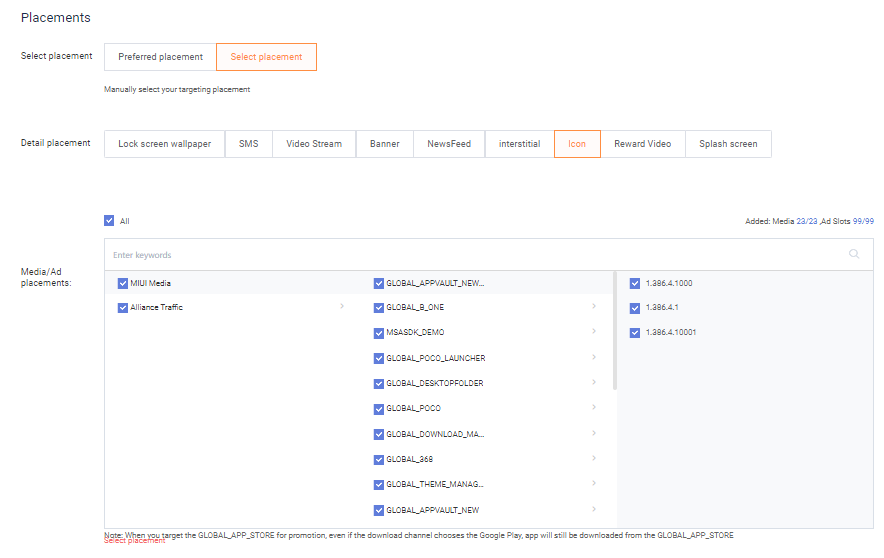
# 2. Use Method
# Overall effect
| Function Options&Operations | Effect | |
|---|---|---|
| Preferred placement | Block List(Shielding layout) | |
| Turn on | Turn off | Creative/Budget is released to all placements that meet the conditions of cross-placement reuse through intelligent combination |
| Turn on | Turn on | After evading the shielded media/placement, the creatives/budget is released to all placement that meet the cross-placement reuse conditions through intelligent combination |
# 3. Specific steps
| Steps | Schematic diagram | Explanation |
|---|---|---|
| 1. Create campaign group | According to the delivery situation, configure the basic situation of the ad group delivery | |
| 2. Choose whether to open【Preferred placement】 | push, SMS, Lock Screeniiomjj, and banner are not in the budget multiplexing traffic pool in this issue, and do not support intercommunication for the time being. | |
| 3. Click to open more settings, choose whether to enable [blocking settings] | ||
| 4. Check the media/advertising slots that need to be blocked | 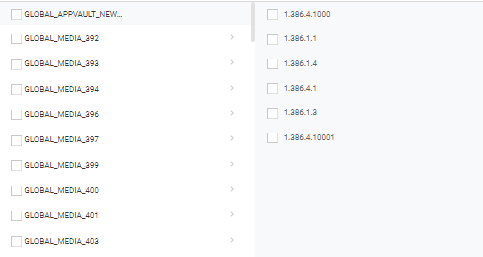 | Budgets/creatives are not reused on blocked slots |
| 5. Upload the delivery information of the ad group, and the creation is complete | ||
| 6. Data Tracking | 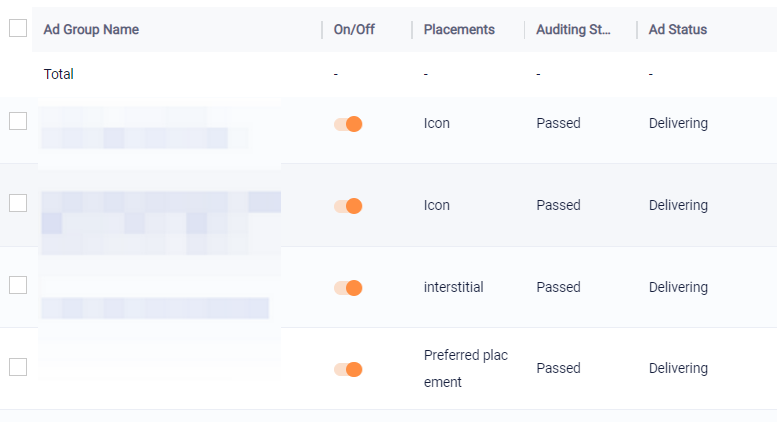 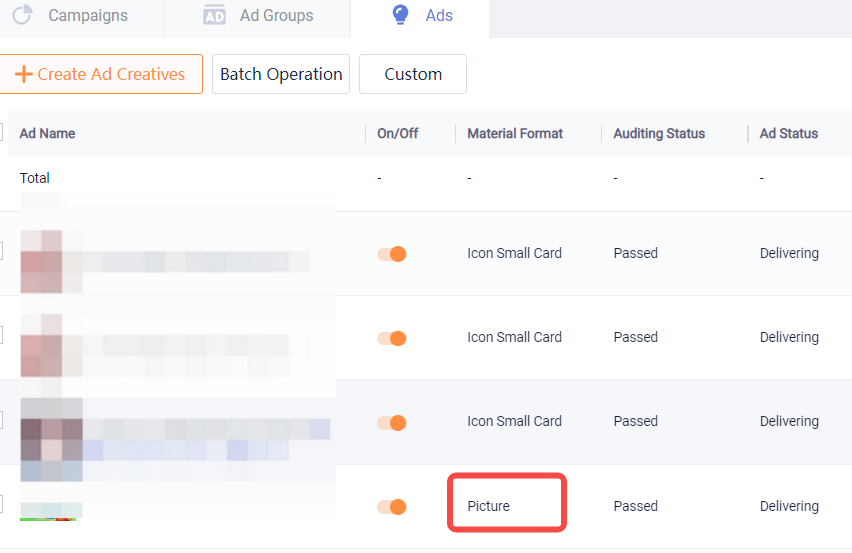 |
In the MiAds "advertising group" dimension, it is possible to monitor whether to use the [preferred placement] capability;
The corresponding material format can be monitored in the MiAds "advertising creativity" dimension; |